🚰 Pipes¶
A Meerschaum pipe represents a data stream into a table and the necessary parameters to sync new data.
Pipes are identified by three primary components in a hierarchy:
- 🔌 Connector (data source)
- 📊 Metric (label)
- 📍 Location (optional tag)
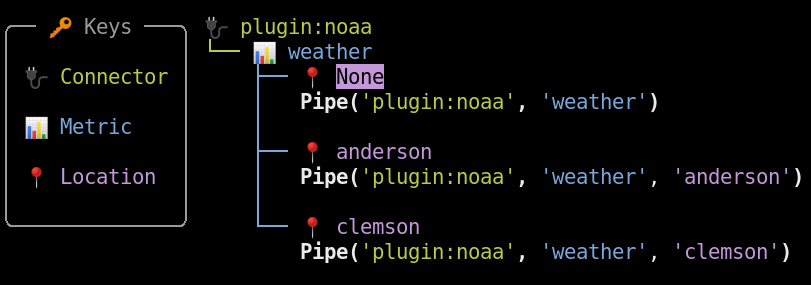
In the above screenshot, three pipes are represented according to their keys (you can see this view with show pipes). The three pipes share a connector (plugin:noaa) and metric (weather) but have different locations.
The three keys of any pipe are labels that represent the pipe's connector, metric, and location. Below are brief descriptions of what these keys mean, and you can read about these keys when you bootstrap a pipe.
Selecting Your Pipes¶
As you add new data streams, the number of pipes you maintain can quickly grow. You'll need a way to apply the your commands to multiple pipes at a time (e.g. show pipes, drop pipes, delete pipes, etc.).
To filter by these keys, use the arguments -c, -m, and -l (connector, metric, and location).
For example, the screenshot mentioned above may be created by any of these commands, or any combination of the three:
1 2 3 | |
Tags¶
In addition to filtering by the above keys, you can also select a custom group of pipes with tags:
1 | |
Key Negation¶
You can select pipes which don't have a certain key by prefacing the key with an underscore ('_').
Parameters¶
Every pipe has a parameters dictionary where you can store and retrieve metadata.
The screenshots below show the clemson pipe's parameters. On the left, you can edit the parameters with edit pipe -l clemson, and on the right, you can directly access this dictionary with pipe.parameters. These values are set by the noaa plugin during registration to determine which data to fetch, and you can even add your own metadata.
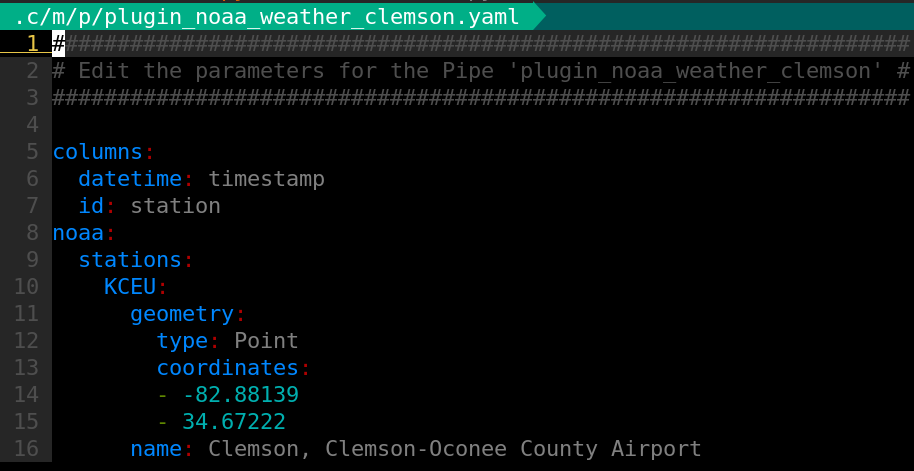
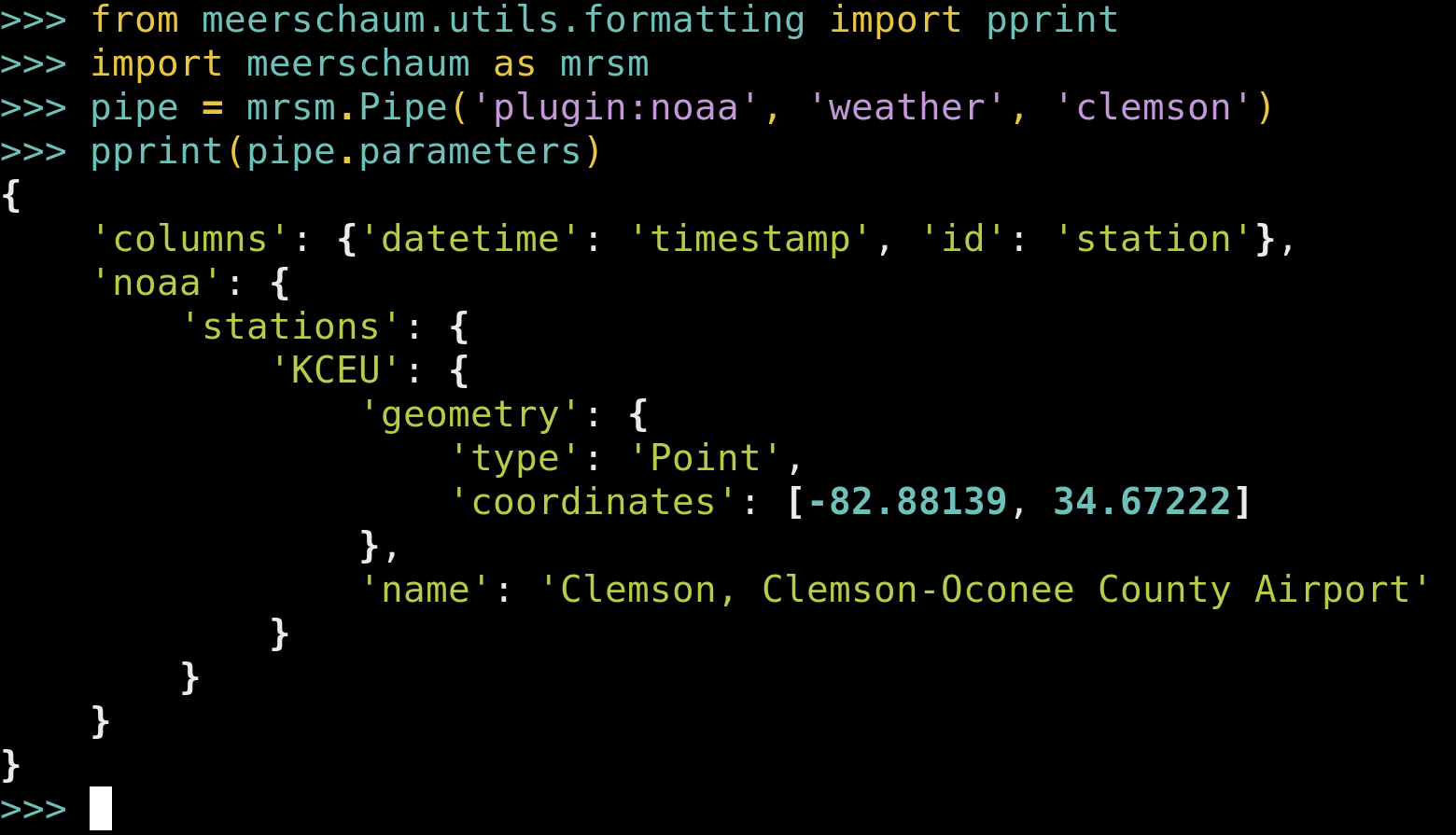
Some special keys in the parameters dictionary are columns, indices, fetch, verify, and tags.
Columns¶
The columns dictionary is how you specify which columns make up a composite primary key when determining updates. The keys are the reference index names, and the values are the column names as seen in the dataset.
Additionally, when upsert is True, a unique index is created on the designated columns.
The datetime column
To best take advantage of incremental updates, specify the datetime axis.
columns example
1 2 3 4 5 6 7 8 9 10 11 12 13 14 15 16 17 18 19 20 21 22 23 24 25 26 27 28 | |
The datetime index may be either a timestamp or an integer column. To use an integer datetime index, specify the column is int under dtypes.
1 2 3 4 5 6 | |
Indices¶
You may choose to specify additional indices to be created with the indices dictionary (alias indexes). Whereas the columns dictionary is for specifying uniqueness, the indices dictionary allows you to specify multi-column indices for performance tuning. This is for extending the columns dictionary, so no need to restate the primary index columns.
See Indices for more information.