🖥️ Meerschaum Web Console¶
You can use Meerschaum from its web interface. From within a mrsm shell, type to commands below to see how:
-
Start the Web API server.
1start apiChange the port number
To change the port of the API server, add the flag
--portor-p:1start api --port 8001 -
Visit port 8000 in a web browser (e.g. http://localhost:8000) and create an account or login to your instance.
Register from the command-line
You can create users on your instance with the
register usercommand.1register user myuser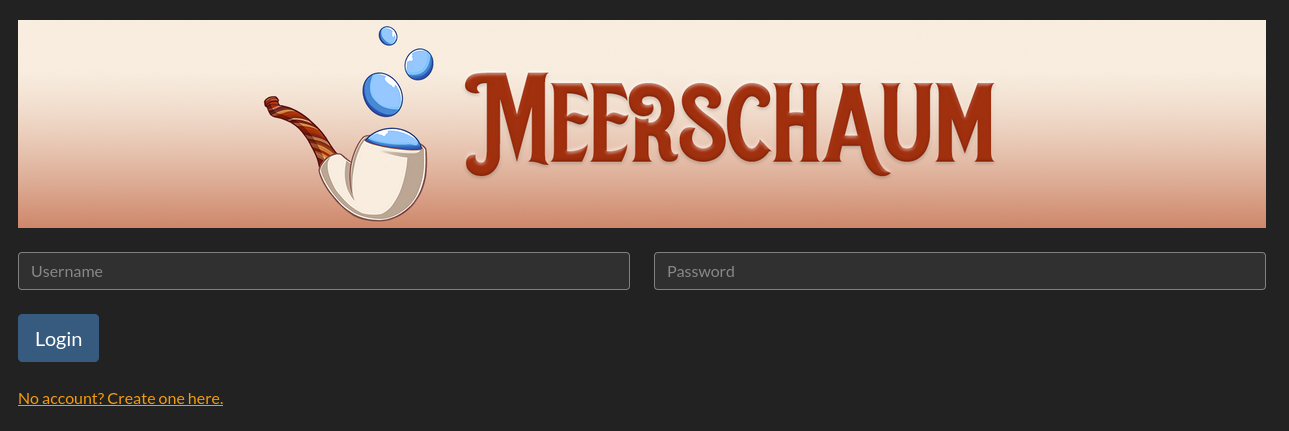
-
On the left side of the dashboard are the available commands, like in the
mrsmshell.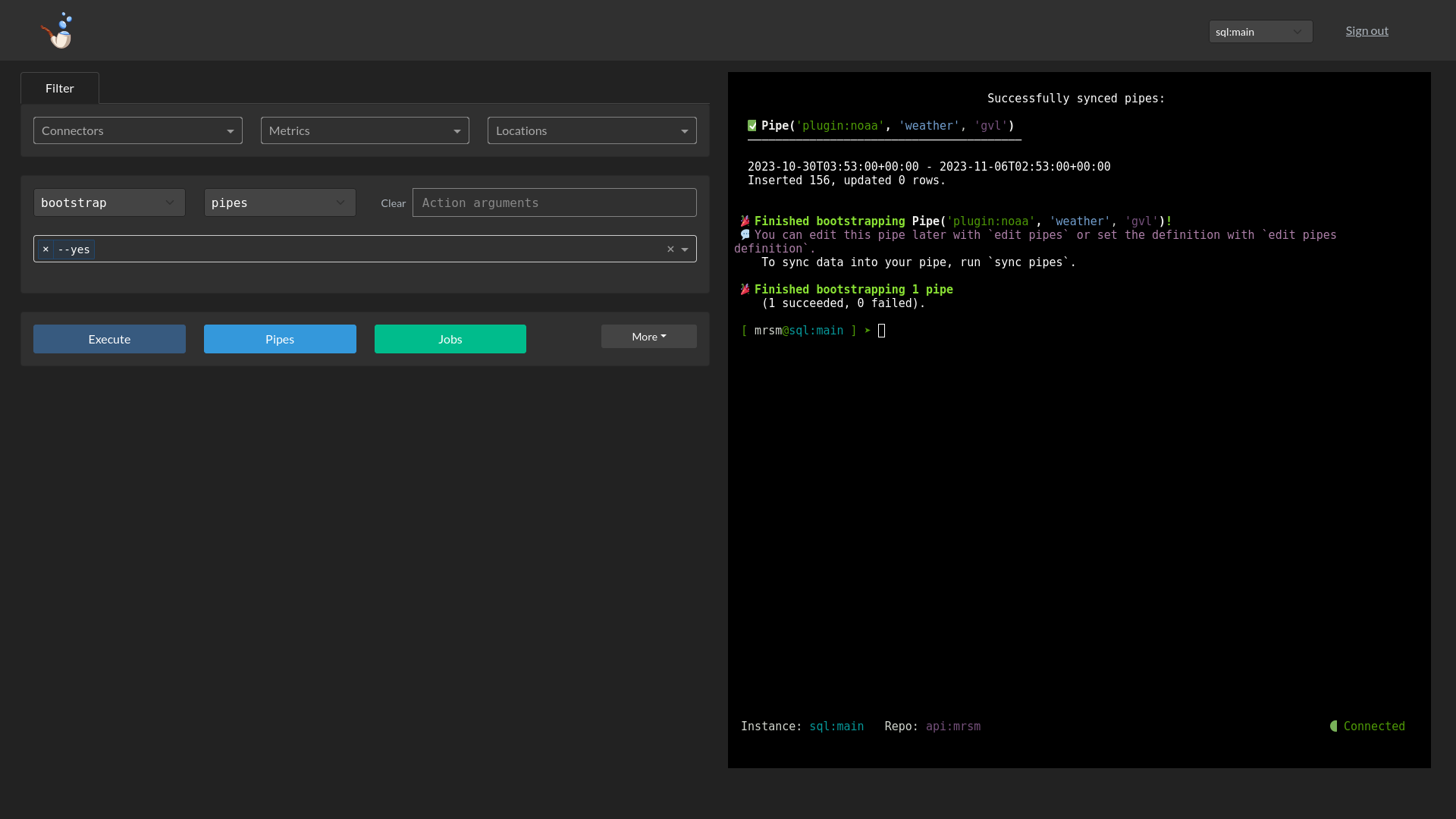
Adding custom commands
You can add your own actions with Meerschaum plugins.
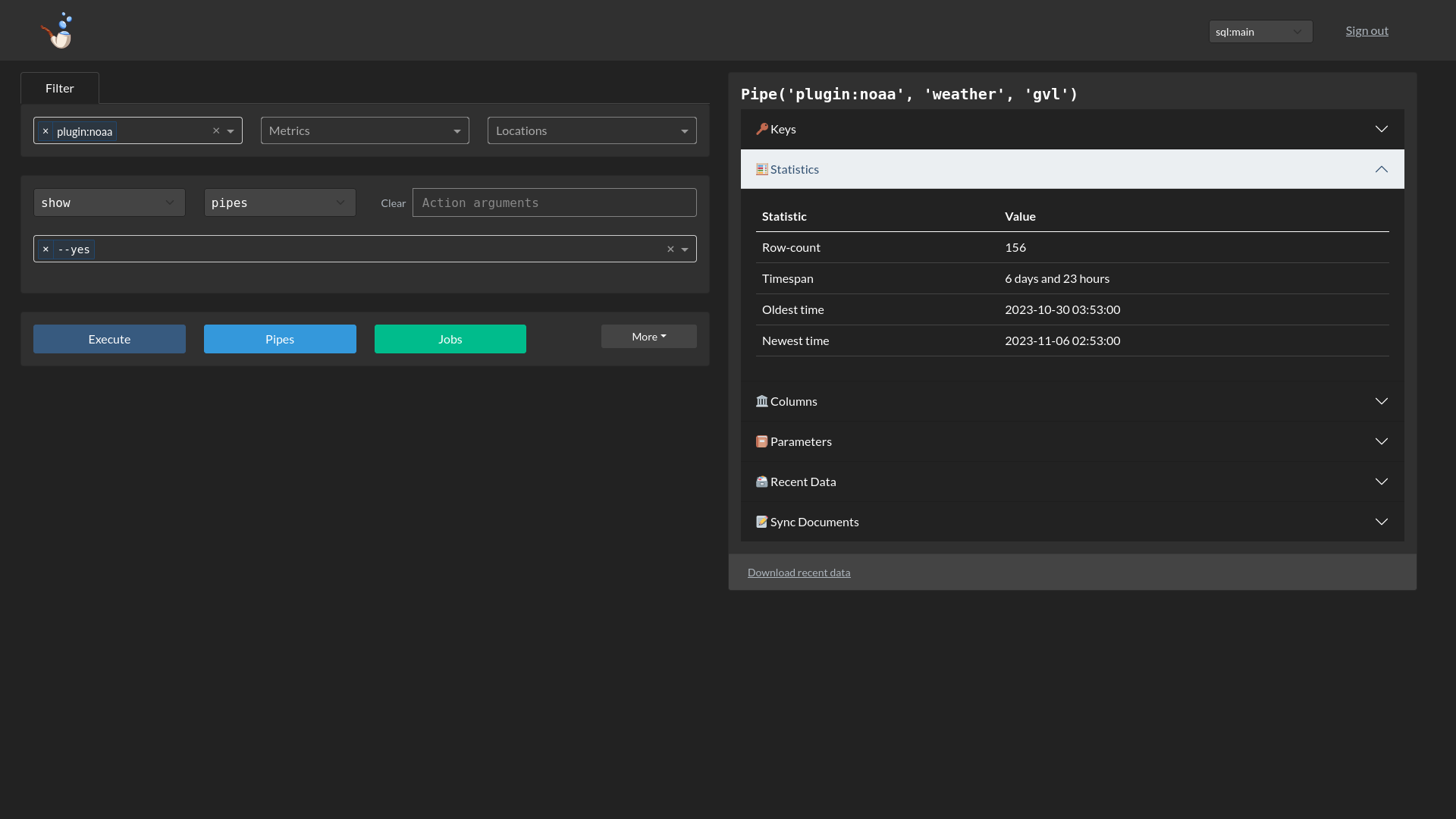
Also like the
mrsmshell, the web console lets you control pipes from several instances (note the instances drop-down on the top right).
Conclusion¶
That's all for now! Meerschaum has many other quality of life features, like integrating with data science tools, running background jobs, adding custom plugins, and a whole lot more. Continue on to the reference wiki if you'd like to keep reading. Thanks for trying out Meerschaum!