🌳 Environment Variables¶
You can manage the behavior of Meerschaum and emulate multiple installations with environment variables.
The command mrsm show environment will print out your current set MRSM_ variables. For example, running this command in the Web Console reveals how the configuration is managed to subprocesses by the web server.
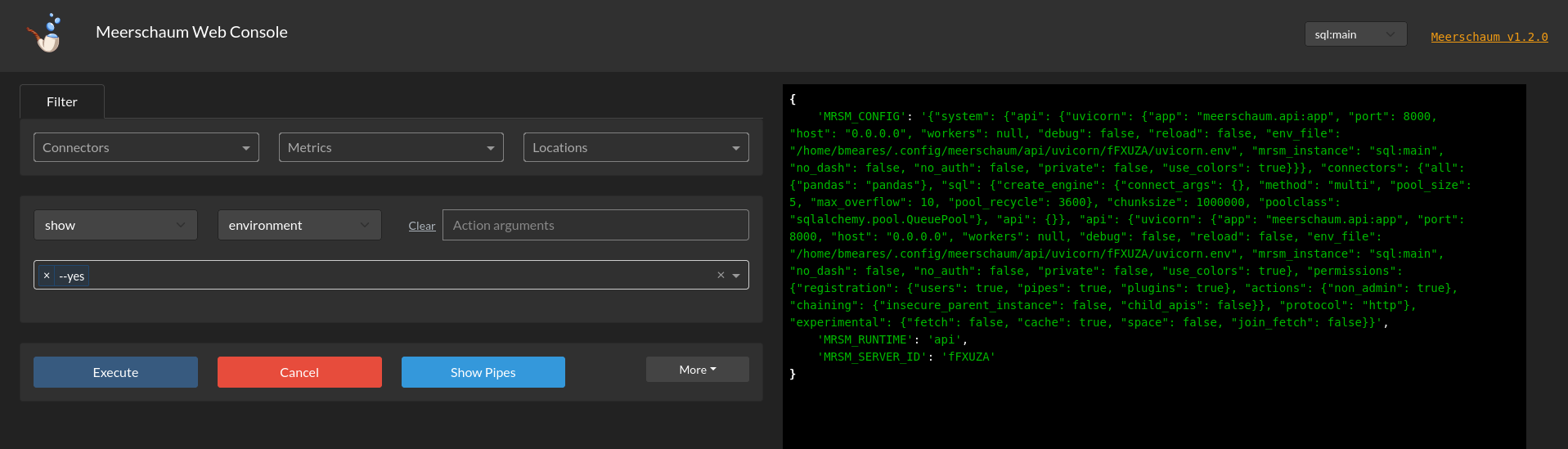
MRSM_ROOT_DIR¶
By default, your root Meerschaum directory is located in ~/.config/meerschaum (Windows: %APPDATA%\Meerschaum). This is similar to how your base pip environment behaves: with pip, you isolate packages in virtual environments, and with Meerschaum, you can create an isolated environment by specifying an alternative root directory. This will recreate your configuration files and virtual environments as if you were running a clean installation.
1 2 3 | |
MRSM_PLUGINS_DIR¶
Like MRSM_ROOT_DIR, MRSM_PLUGINS_DIR lets you isolate your plugins, e.g. if you wanted to manage your plugins in a version control system like git.
1 2 3 4 5 | |
Multiple Plugins Directories¶
To allow you to group plugins together, Meerschaum supports loading multiple plugins directories at once. Simply separate the paths with a colon like you would for $PATH:
1 | |
You could also set MRSM_PLUGINS_DIR to a JSON-encoded list of paths:
1 2 3 4 | |
MRSM_<TYPE>_<LABEL>¶
You can temporarily register new connectors in a variable in the form MRSM_<TYPE>_<LABEL>, where <TYPE> is the connector type, and <LABEL> is the label for the connector (converted to lower case). Check here for more information about environment connectors, but in a nutshell, set the variable to the URI of your connector.
1 2 3 | |
MRSM_CONFIG¶
You may patch your existing configuration with MRSM_CONFIG. Simply set the variable to JSON or a simplified dictionary. Remember you may symlink to other keys in your configuration (see below).
1 2 3 4 5 6 7 8 | |
MRSM_PATCH¶
The variable MRSM_PATCH behaves the same way as MRSM_CONFIG. The difference is that MRSM_PATCH is applied to your configuration after MRSM_CONFIG, so you may symlink to keys defined in MRSM_CONFIG.
1 2 3 | |
MRSM_PLUGINS_DIR¶
Like MRSM_PLUGINS_DIR, you can designate a separate directory outside of the root to isolate your secrets and segment your configuration.
MRSM_VENVS_DIR¶
Like MRSM_PLUGINS_DIR, you can designate a separate directory outside of the Meerschaum root to contain virtual environments. This is useful for sharing virtual environments between deployments as well as separating package data from user data (e.g. Kubernetes deployments).
1 | |