🔌 Connectors¶
Meerschaum coordinates everything via connectors. Use cases for Connectors include fetching and inserting data when syncing pipes.
A connector is identified by two keys: its type and label, separated by a colon (:). For example, the connector sql:main refers to a connector with the type sql and the label main.
The command mrsm show connectors will print out your defined connectors and their attributes.
🗃️ Instances and Repositories¶
The terms instance and repository connectors refer to specific interfaces for connectors. When connecting to a Meerschaum instance, you use a standard sql or api connector, which expects to be able to access internal Meerschaum methods, such as retrieving users' and pipes' metadata.
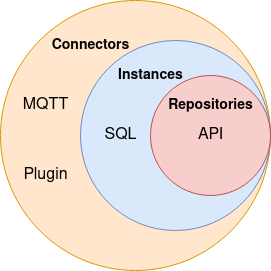
Info
Not all sql connections are instance connectors, but all api connectors are.
Repository connectors are a subset of instance connectors and may only be api connectors. Consider the Venn diagram to the right to vizualize the different classes of connectors.
🌳 Environment Connectors¶
One handy way to temporarily register a connector is by setting an environment variable MRSM_<TYPE>_<LABEL> to the connector's URI. For example, the following environment variable would define the connector sql:foo:
1 | |
Create your own custom connectors with the @make_connector decorator:
1 2 3 4 5 6 | |
In the connector's environment variable, define the attributes as JSON:
1 | |
Did you know?
You can reference your Meerschaum configuration in environment connectors, like you can do with MRSM_CONFIG:
1 | |
✅ Creating a Connector¶
To create a new connector (or redefine an existing one), run the command bootstrap connector and answer the following prompts. The new connector will be added to your configuration file (which may be accessed with edit config).
🎦 Watch an example
❌ Deleting a Connector¶
To delete a connector, run the command delete connectors with the -c connector keys flag:
1 | |