🪙 Tokens¶
Meerschaum tokens are long-lived API keys that grant programmatic access to a Meerschaum instance. They are a secure way to authenticate for services like IoT devices or CI/CD pipelines without using your username and password.
Tokens are tied to a specific user and have a defined set of permissions, called scopes.
When you create a token, you receive three key pieces of information: a Client ID, a Client Secret, and an API Key.
Write it down!
The Client Secret is only shown once upon token creation, so be sure to copy it somewhere safe when registering tokens.
- Client ID: A public, unique identifier (
UUID) - Client Secret: A private secret (treat this like a password)
- API Key: To be used in the
Authorizationheader (contains Client ID and Secret within).
Additionally, tokens have the following attributes:
- Label: A human-readable name to help you identify the token
- Expiration: An optional timestamp after which the token will become invalid
Set theexpirationtoNoneto prevent a token from expiring (use at your own risk!) - Scopes: A list of permissions that define what actions the token can perform
- User: The user account that owns the token
➕ Registering¶
You can create new tokens via the action register token:
1 | |
This will prompt you for the owner of the token and print the Client ID, Client Secret and API Key. Registering to an api instance will assign the token the connector's configured user.
🌐 Web UI¶
The easiest way to can manage tokens is on the Web Console. Click the Meerschaum logo and navigate to Settings > Tokens. From here, you can:
- Create new tokens using the
+button. - Edit, invalidate, or delete existing tokens from the context menu (
⠇).
When you create a new token, a dialog will appear prompting you for a label, expiration date, and scopes. After registration, you must copy the generated credentials, as the secret will not be shown again.
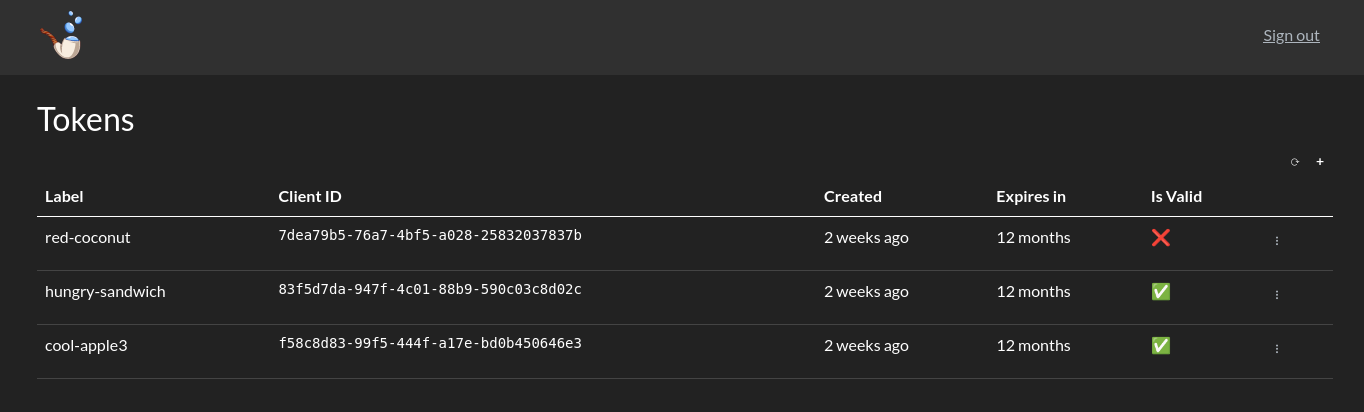
🐍 Python API¶
In addition to the CLI and Web UI, you can manage tokens directly on instance connectors.
Creating a Token¶
To create a token, instantiate a meerschaum.core.Token object and call its register() method.
Creating a new token
1 2 3 4 5 6 7 8 9 10 11 12 13 14 15 16 17 18 19 20 21 22 | |
Fetching Tokens¶
You can retrieve a list of all tokens for a user from an instance connector.
1 2 3 4 5 6 7 8 9 10 11 | |
Editing a Token¶
You can modify a token's label, expiration date, and scopes.
1 2 3 4 5 6 7 8 9 10 11 12 13 14 15 | |
Invalidating and Deleting Tokens¶
If a token is compromised, you can invalidate it immediately. Invalidated tokens cannot be used but remains registered; deleting a token removes it permanently.
1 2 3 4 5 | |
⚙️ Authorization¶
There are two ways to use a token to authenticate with the API:
- Post the Client ID and Client Secret to
/login.
The standard OAuth flow now acceptsclient_idandclient_secret(in addition tousernameandpassword). This returns short-lived bearer tokens. - Set the API Key directly in the
Authorizationheader.
For situations where the standard OAuth flow isn't feasible (e.g. some IoT workloads), you can directly embed the API Key in theAuthorizationheader. The API Key wraps the Client ID and Secret and is authenticated on every request.
Authenticating with curl
1 2 3 4 5 | |